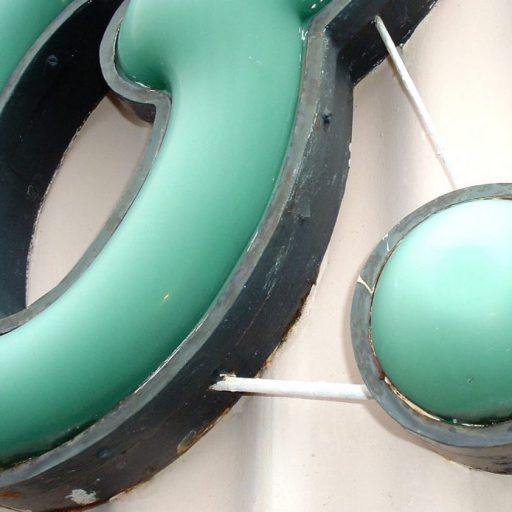Observation on Design – VectorWorks / RenderWorks
What: Sweeps create cylindrical glass jar.
Prelude: Often, too often, new devotees of Computer Aided Design think that they need to accurately mimic the geometry of an item they are designing. If you are creating working drawings for the actual production, of a part or of a component, then by all means, all the nuts and bolts need to be in place. CAD software is quite the blessing. If, however, the intent is to make a pretty picture to sell that device first…
Keep in mind: How you Render is How you Draw.
Example: This shape is intended to be a glass jar created from a pair of swept polygons. Sweeps can be used for many disparate shapes. Not just cylindrical ones. More on that in a future post. The trick here is to make a single line (Could be a polyline or a polygon…) and sweep it. Illustration #1 shows two similarly textured sweeps. Each is 180 degrees centered on the same point. It makes the comparison easier
Note that the complex (solid) polyline / polygon does not create a rendered look that is sufficiently better than the single line polyline / polygon. The complex shape, appears to have an interior surface, (right side) Note also that single line sweep includes the top lip and the bottom of the shape. Single line (left) vs a solid polygon (right)
Texturing a shape that professes to be vitreous, requires more than a clear shader. If it were than simple, then a sweep with no fill would be just fine. Two items to aid the viewers perception of glass. Color and reflection. Overstated Coke Bottle green is used here for the color. Reflection? …for an example of glass reflections, look at a stock wide mouth Ball Jar / Mason Jar. While glass is clear, the thicker areas, or components that are at angles to the vertical sides of the jar, visually appear as grey or blue grey in nature. Yes, there are reflections in the glass. Think about it. The key with a reflecting shader is that it has something to reflect.
The real world, potentially, would have many surrounding items to reflect and different lights and / or lighting. CAD environments lack this complexity. So … you need to add at least some external objects and lights into the drawing.
With the glass being given a reflective shader (… and the surface it is sitting on a black-and-white checkerboard shader) the glass vessel starts to look more complex, more realistic. Note that the internal shape as originally viewed in illustration #1, while still there, now appears to be gone from sight, partially hidden in illustration #2. This is based on the complexity of the reflection on the outside of the shape. So the need to have a more complex drawing, ie: more lines, or complex shapes vs simple shapes is negated by the type of shader and desired rendering.
In Illustration #3, the sweeps are the same, and the shaders are different. On the left sweep, the shader is now plastic with the right remaining glass. The subtleties of the reflection may be limited to areas that change direction. Curved shoulders for example. At the base, and on the sides, the reflections appear to unify the two half sweeps. At the top the the curve in towards the opening is the only place that the shaders look distinctly different. Complex shaders may not lead to a more realistic drawing / rendering.
 Extra: Each of these renderings utilizes an HDRI background. The resulting background appears only to be black, based on the angle of these views. See how the top rim of the swept shape distinctly shows the HDRI background being reflected in the rendering. This type of HDRI background, and specifically this one, has what appear to be lights. Lights without the CAD operator creating them in the drawing.
Extra: Each of these renderings utilizes an HDRI background. The resulting background appears only to be black, based on the angle of these views. See how the top rim of the swept shape distinctly shows the HDRI background being reflected in the rendering. This type of HDRI background, and specifically this one, has what appear to be lights. Lights without the CAD operator creating them in the drawing.
Recap: How you Render, should dictate How you Draw. Greater complexity in the geometry may not result in a more realistic rendering.